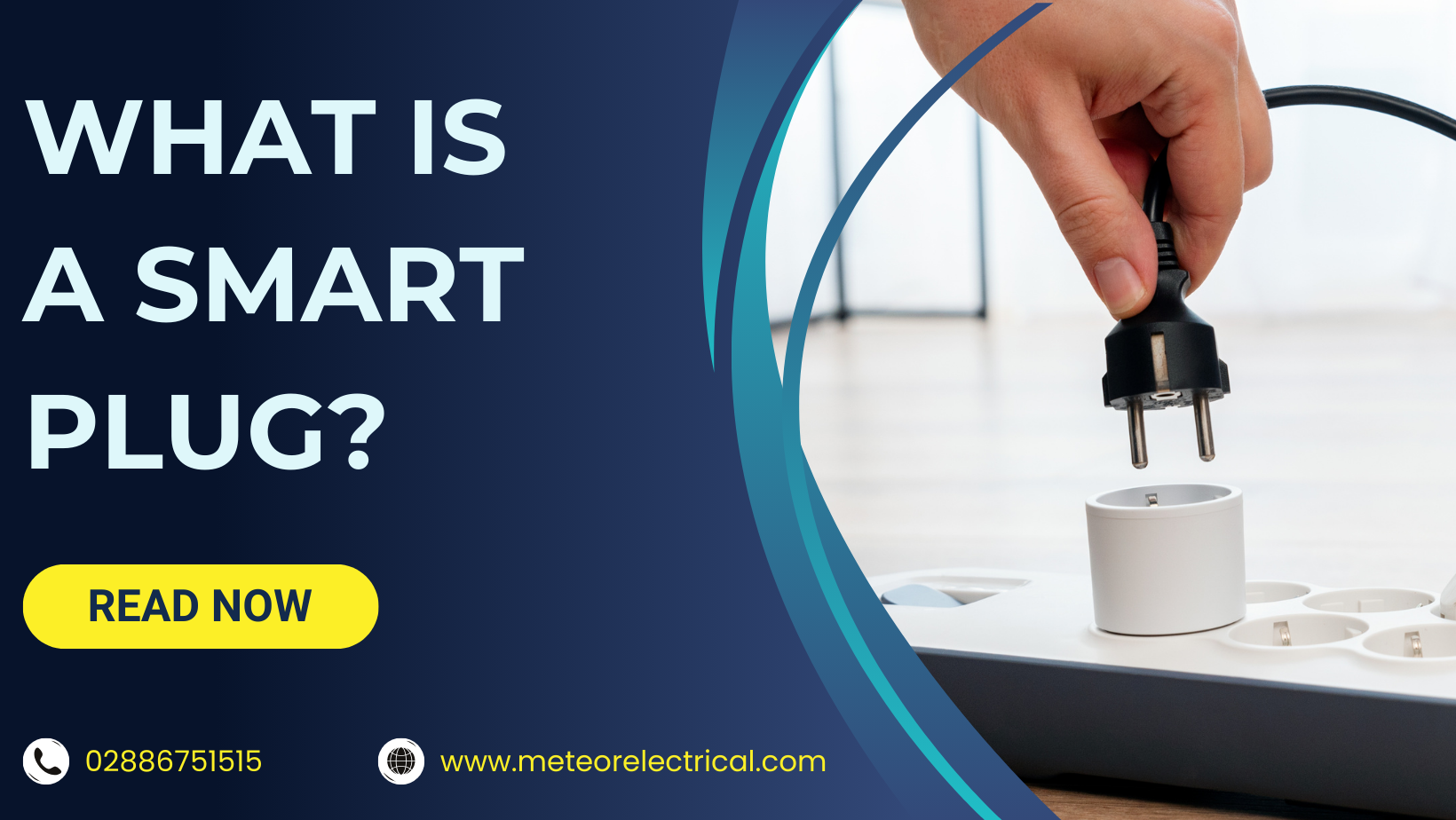What Is A Smart Plug?
If you want to build the perfect smart home, a smart plug is one of the easiest ways to start. Smart plugs are an easy way to turn your “smartify” home without purchasing special smart products. Smart plugs are affordable, and they work with most non-smart devices. Check out our blog on how to create a Smart Home.
There are a lot of smart plugs on the market, and it is difficult to know which one works best for your smart home needs. A good smart plug can elevate your home and also help you run your appliances efficiently. Here is everything you need to know about smart plugs and how to use them.
What Is A Smart Plug?
So what is a smart plug? A smart plug or a smart outlet transforms your traditional electrical wall sockets into a fully customisable and controllable socket. A smart plug is also a great way to make ordinary appliances smart.
You must connect your smart plug to Wi-Fi or any other internet network to easily control your appliances. You can control your lights, fan, and other electronic household devices with a smart plug.
A smart plug is essential for the easy management of your home devices and appliances. You can set a timer, create a schedule for automatic operation or switch on/off with the click of a button on your smartphone.
For homeowners looking to create a smart home, you should start with a smart plug, as it is one of the most inexpensive ways to turn your devices smart. The 16A Knightsbridge smart plug allows you to control your electronic devices remotely through your smartphone. Visit Meteor Electrical to browse through our range of high-quality smart plugs.

Are Smart Plugs Secure?
Smart plugs pass the same safety guidelines as other electronic devices you plug into a wall. However, as with any other electrical appliance, you and your devices will be safe as long as you don’t overload the plug. If your concern with smart plugs is hacking, there are several smart plugs on the market that encrypt your data to provide cyber protection.
What Does a Smart Plug Do?
Now that you understand what a smart plug is, you might wonder; what does a smart plug do? In short, smart plugs turn ordinary household devices and appliances into smart devices. When your ordinary appliances become smart, it means that now you have access to a number of different capabilities. You don’t have access to these capabilities without plugging the fixtures into a smart plug.
For example, an ordinary lamp needs to be manually turned on or off with its physical switch. Some lamps might have other controls, such as a light switch on the wall or a switch on the lamp itself. In any case, an ordinary lamp has to be turned on by the person. However, once you plug this standard lamp into a smart plug, you will have many more options for control.
Once you link the smart plug to your smartphone device or tablet, you can start controlling the lamp from these handheld devices. You can also set a timer in the app which will automatically turn the lamp on/off based on your settings.
You can also create a specific schedule that will tell the lamp to turn on or off at specific times in a day or week. If you forget to turn your room lights off when you leave for work in the morning, there is nothing to worry about, as the smart plug will let you turn the lights of when you are away from home.
Some smart plugs allow you to use the away mode on your ordinary devices. You should use this mode when you are away from your home for a long period of time. The away mode will also turn the lights on/off at random intervals to show intruders that you are home.
Smart plugs also allow you to integrate your ordinary devices with home assistant devices. Once connected to a home assistant hub, you can use voice commands to control your appliances.
Some smart plugs go even further and collect relevant data on your appliance’s energy consumption. This feature can prove useful for homeowners who are conscious of their energy use. You can look at the data and figure out how to reduce energy waste. There is one thing you must consider before plugging an ordinary device into a smart plug.
Make sure to check and evaluate all the features and capabilities of the smart plug before you purchase it. Even though almost all smart plugs can be turned on/off and scheduled remotely, you must double-check. Also, make sure that the smart plugs don’t have any restrictions when it comes to appliance integration.

How Do Smart Plugs Work?
The main component that keeps a smart plug working is Wi-Fi. Almost every smart plug on the market works by being plugged into an existing electrical socket and then connected to your household’s Wi-Fi network. So, how do smart plugs work with Wi-Fi?
Once the smart plug is installed into a socket, you must link it to your Wi-Fi system. After the smart plug becomes linked with the Wi-Fi, you can plug in an ordinary appliance and start controlling it from your smartphone or tablet along with the accompanying app.
The smart plug app sends a signal to the plug. This signal lets the plug know when to turn the device on or off. Most smart plugs do not need a smart hub to be used. However, these smart hubs are important as they can help devices communicate and work with other smart items.
We stock a wide selection of Smart Plugs from the popular brand Knightsbridge, as well as other trusted manufacturers. Shop today for next-day delivery!
How To Set Up Smart Plugs?
While some smart plugs have different setup systems, the primary steps are universal in almost all plugs. However, make sure to check any instructional manual that comes along with the smart plug before setting it up. Here are all the necessary steps for setting up a smart plug.
- Before you begin, make sure that your smartphone is connected to your home Wi-Fi network. For smart plug setups, you only need a standard speed for the Wi-Fi. A 2.4GHz Wi-Fi will work well with the smart; therefore, you don’t need to opt for a 5G network.
- Once the Wi-Fi is connected to your phone, you should plug in the smart plug to your desired wall socket.
- Download the respective smart plug app on your smartphone from the App Store or the Google Play store. This app is important as it will allow you to control other appliances remotely.
- Add your smart plug to the app. With many smart plug apps, the app itself will guide you on how to link the plug to the phone. One of these steps will ask you to name the smart plug.
- Make sure to give a name that is clear and easily identifiable. You can benefit from naming the plug after the device it will control. For example, if you are plugging a living lamp into the smart plug, you can use the name “Living Room Lamp.”
- If you want to use the smart plug for multiple appliances, you can name it after the area of the house the plug is located in.
- Once you have set up the smart plug on the app, you should plug in your appliance. At this stage, you should test that your appliance works with the smart plug. You can conduct the test by simply turning the appliance on/off.
- After you successfully conduct the test, you can start using the smart plug to control the appliances. Start creating an operational schedule or set up other automation.

Can You Plug A Smart Plug Into A Power Strip?
If you want to use a smart plug with other appliances, you might want to use a smart plug with a power strip, but can you plug a smart plug into a power strip? The short answer is yes, you can. Many people use a smart plug with a power strip; however, there are several things you must take into account.
One important rule is never to exceed or overload the power strip. Every power strip has a specific capacity that it can maintain; therefore, you must never exceed this limit. If you go above the limit, you risk damaging your appliances, being electrocuted, and causing a power outage.
Important Rules For Plugging A Smart Plug Into A Power Strip
Here are some important rules you must follow when using a smart plug with a power strip. Even if you don’t have a smart plug, you should still follow these rules when using a power strip.
- Always avoid overloading the power strip. If your power strip feels hot, it means that the strip has been overloaded.
- Avoid plugging high-capacity electronics into the power strip. Some high-capacity electronics include heater units, refrigerators, toaster ovens, microwaves, slow cookers, and air conditioning units.
- Make sure you always plug a power strip directly into a wall outlet. Do not plug a power strip into another extension cord. Doing so will also lead to overloading.
- Do not use indoor power strips outdoors as they cannot withstand weather elements. You can risk damaging your appliances without the proper power strip.
Some Other Things To Consider When Using A Smart Plug With a Power Strip
To start using a smart plug with a power strip, simply plug the smart plug into the power strip. Aside from the above-mentioned rules, there are some other important things you must consider before using your smart plug in this manner.
One thing to consider is how you want to turn the smart plug on/off. If you have multiple plugs, you might want to turn them all on and off simultaneously with a single, smart plug. For example, if you have two lamps in your living that you want to control together with one smart plug. Instead of buying two different smart plugs, consider purchasing an outlet converter.
To use a plug converter, you can plug the converter into the smart plug. Now you have the ability to control three or more additional plugs at the same time. The converter enables you to control all the other connections with one smart plug. Alternatively, you can also switch this setup the other way around.
If you don’t want all your appliances to become smart, you can simply plug a larger socket converter into the wall socket and then add in the smart plug. This configuration will allow you to use one or two smart appliances along with other ordinary appliances.
Can Smart Plugs Turn On TV?
Unfortunately, in most cases, a smart plug cannot turn the tv on. Most TVs go into standby mode when they are turned off normally. Due to this reason, the TVs never completely power down unless they as unplugged from the socket.
Since smart plus shuts the power off fully, you will end up completely unplugging your TV, even if you are trying to turn it off. If you try to turn the TV back on through the smart plug, the TV will enter into standby mode, and after that, you will have to turn the TV on manually. Therefore, using a smart plug with a TV renders the device useless.
However, there are several ways you can automatically turn the TV on. You can purchase a TV that is compatible with home assistants, such as the Google Chrome Stick with Google Home. These TVs will allow you to switch them on with voice commands instead of relying on manual operation.
Can You Plug A Wii Into A Smart TV?
Yes, you can plug a Wii into a Smart TV. Connecting a Wii to a smart TV is not too different than connecting to a standard TV. Here are the steps you follow to connect your Wii to your smart TV.
- Plug the converter device into the Wii console
- Connect the HDMI cable to the converter device
- Plug the other end of the HDMI cable into the TV. Make sure to check the number of the HDMI port.
- Turn on the TV and your Wii console.
- Open the HDMI to view the homepage for your Wii.
What To Use Smart Plugs For?
Smart Plugs work well for many different electronics. However, it is important to make sure that your device is compatible with the smart plug before you start using it. Here are some great ways you can use smart plugs.
Turn On All Your Lights
One of the best ways to use your smart plugs is using it to turn on/off lights. You can combine a smart plug with motion detector sensors to automatically turn on lights when you enter any room. You can also schedule your light to turn on and off according to your daily or weekly routine.
A smart plug allows you to control your lighting from your phone; therefore, you can turn the lights off even if you are outside your home. Read more about how smart plugs help save energy here. Also, smart plugs work with any kind of light. If you want to save energy, you can use smart bulbs with a smart plug to conserve energy. You can also have fun with lighting when it comes to smart plugs. Find out more about energy-saving light bulbs here.
Smart plugs allow you to turn all your Christmas lights on, and you can control the lighting from your phone. This means that you don’t have to go outdoors at night to turn on your lights. You can also schedule your Christmas lights to turn on in the evenings and turn off when the sun rises. Check out our blog on Energy Saving Tips.
Track The Energy Consumption Of Your Appliances
Some smart plug apps provide insights into the energy consumption of your appliances. These insights can give you more information on how to conserve energy in your household. With this information, you can decide which appliances are worth keeping and which appliances you should switch.
Smart plugs are also great at saving energy. Since most appliances go into standby mode instead of turning off completely, you can use the smart plug to turn off devices completely, thereby conserving energy.
Coffee Makers
With a smart plug, you can wake up to the smell of freshly brewed coffee. You can schedule your coffee maker to start preparing coffee when you are about to wake up. A smart plug allows you to create a schedule well before you wake up.
Stop Vampire Power Drain
Vampire power refers to the energy your electronic appliances take when they are on standby mode. As mentioned before, most electronic devices don’t completely shut off, instead, they go into standby mode, which keeps consuming energy.
Vampire power can take up to 20% of your energy bills. This means you waste a lot of money that is not consumed. A single electronic device does not take up too much vampire energy, but if you have several devices on standby mode, you will lose a significant portion of the money.
Some of the biggest energy-consuming appliances include:
- Desktop computers
- Heating and air conditioning units
- Wi-Fi modems
- Scanners and printers
- Microwaves, blenders, and other kitchen devices
By connecting these devices to a smart plug, you can switch them completely off when you go to sleep or leave the house. You can also schedule these appliances to save power and energy.
Are Smart Plugs Worth It?
For many consumers, smart plugs are worth it. Smart plugs have many benefits that help you conserve energy and save on your electricity bills. Check out our blogs on how to save energy heating!
Smart plugs are also a great inexpensive way to turn your standard home into a smart home. You can turn your ordinary appliances smart with the help of one plug.